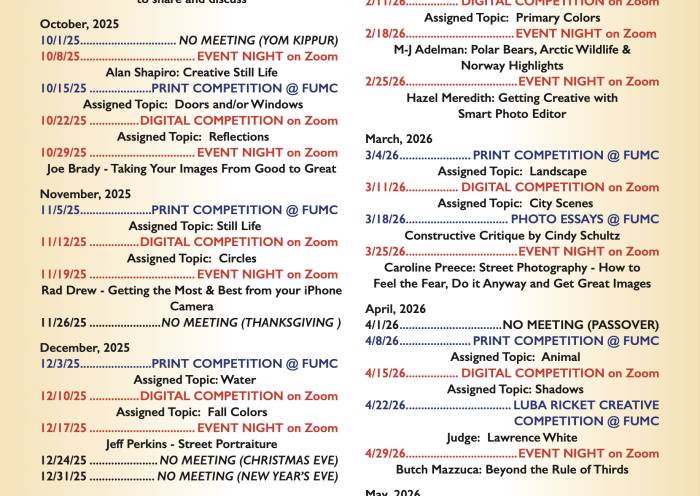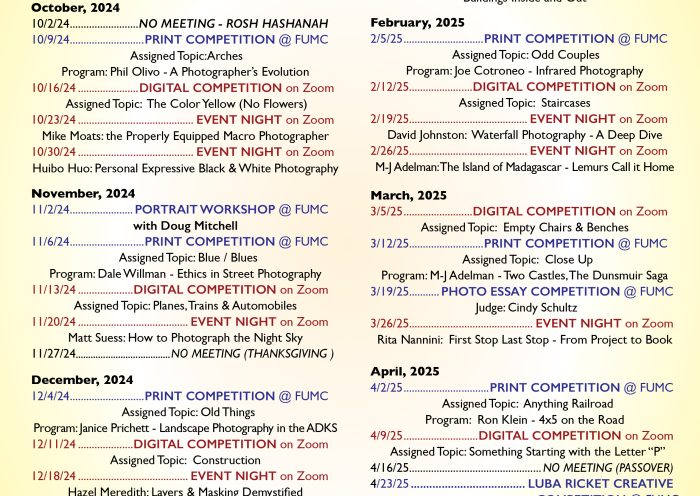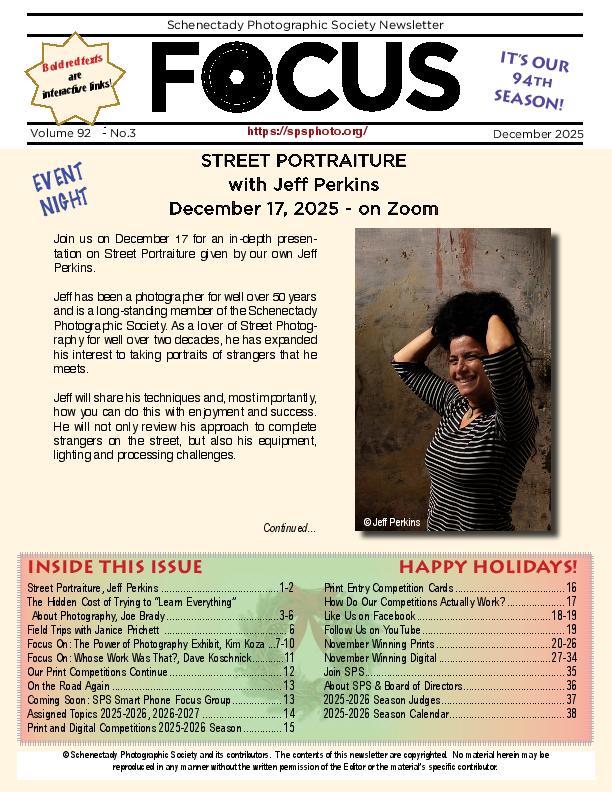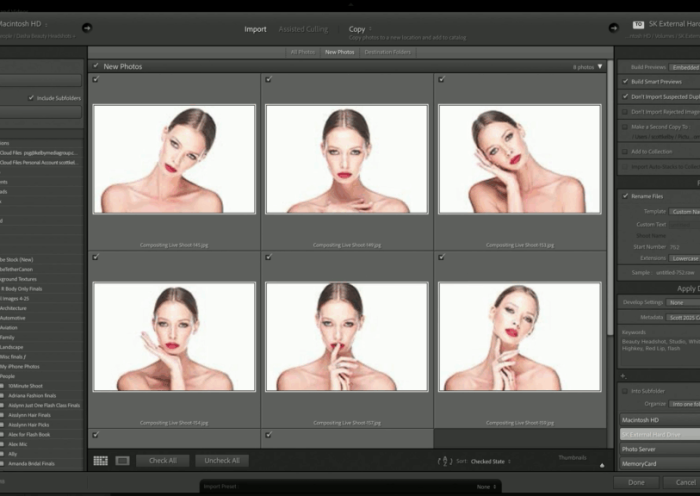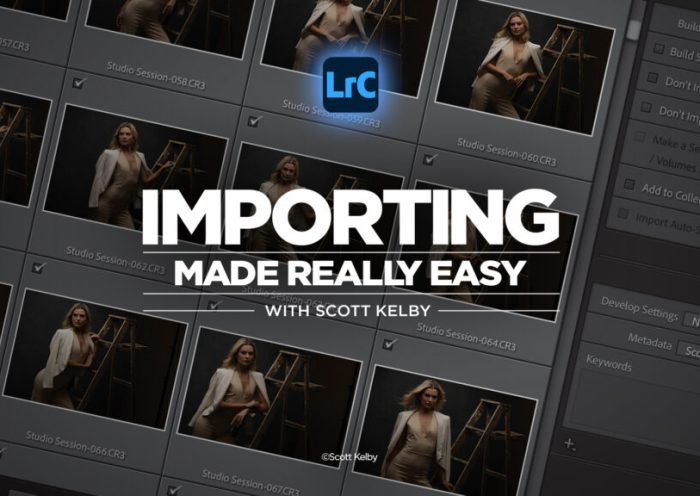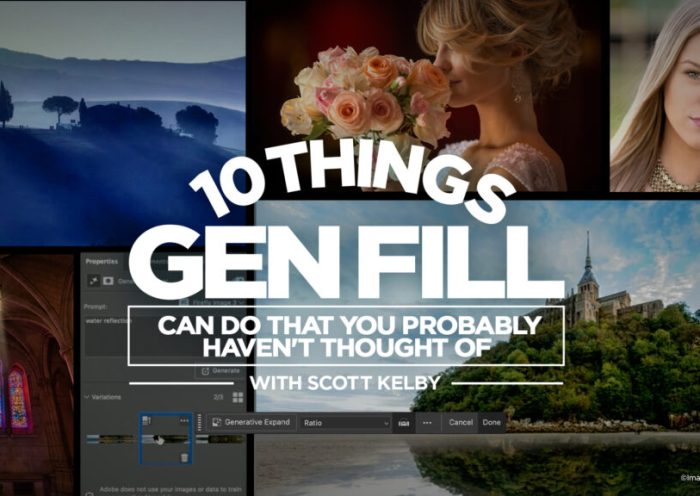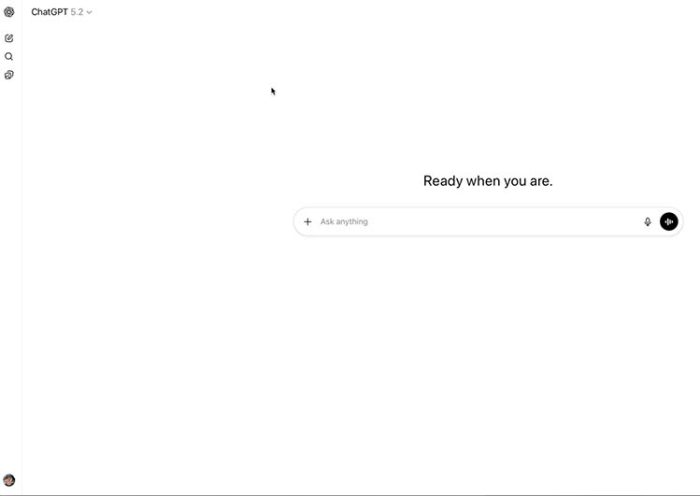This Months Highlights:
- GETTING THE MOST AND BEST FROM YOUR IPHONE CAMERA, RAD DREW
- ELEVATE YOUR PHOTOGRAPHY, MASTER THE ART OF BLACK & WHITE, IAN PLANT
- FOCUS ON: RUST-PHOTOGRAPHING DECAY AND CORROSION, PHIL OLIVO
- FIRST PRINT COMPETITION OF THE 2025-2026 SEASON
- ON THE ROAD AGAIN
Check out our archives for past newsletters!
Lightroom View More
Move All Your Photos To One Drive—Fast!
Managing your photos across multiple devices can feel like a headache—desktops, laptops, and external drives can make it tricky to stay organized. But it doesn’t have to be complicated. With this organization method, Lightroom doesn’t…
Don’t Panic—Lightroom’s Import Step Is Easier Than It Looks
The import screen in Lightroom Classic can feel intimidating, especially when you’re staring at a screen full of options before you’ve edited a single photo. But here’s the truth: import is one of the most…
This Week on The Grid: Open Q&A Holiday Edition w/ Scott Kelby & Erik Kuna
This week’s episode of The Grid was an always-popular Open Q&A, with a light holiday twist and plenty of laughs along the way. Scott and Erik tackled whatever was on photographers’ minds, jumping from topic…
A Holiday Deal on “Crush the Composition” You Don’t Want to Miss!
I’ve got some great news just in time for the holidays: My publisher, Rocky Nook, is offering a special limited-time deal on the print edition of my book, Crush the Composition. Normally, the print version…
Join Scott & Erik LIVE This Cyber Monday
Cyber Monday is going to be BIG this year — and we’re kicking it off with a special live webcast hosted by Scott Kelby and Erik Kuna! Monday, December 1, 2025 11:00 AM ET Streaming on Facebook, YouTube, and the…
My Complete Lightroom Learning System: A Simple, Daily Path to Finally “Getting” Lightroom
If you’ve ever opened Lightroom Classic and immediately felt overwhelmed, you are not alone. Most photographers aren’t struggling because they’re “bad with computers”—they’re struggling because Lightroom is a big, powerful program with a lot of…
This Week on The Grid: Worldwide Photo Walk Winners Revealed + New Platypod Gear & Storytelling Secrets!
It was a big week on The Grid! Scott and Erik revealed the stunning winners of the 17th Annual Scott Kelby’s Worldwide Photo Walk, featuring some of the most creative and inspiring shots from photographers…
Importing Made Really Easy with Scott Kelby
If the Lightroom Classic Import window has ever made you stop and think, “Wait… where are my photos actually going?”—this class is for you! In his latest class, Scott takes the mystery (and the fear)…
Color That Connects: Mastering Color Grading & Correction with Purpose with Dennis Dunbar
Ever wonder why some images just feel cinematic or cohesive? It’s not just about composition or lighting—it’s about color. In his new class, Color That Connects: Color Grading & Correction with Purpose, Dennis Dunbar explores…
10 Things Generative Fill Can Do That You Probably Haven’t Thought Of
You’ve seen the buzz around Photoshop’s Generative Fill, but chances are, you’ve only scratched the surface of what it can really do. In my latest class, I take you beyond the basics with 10 clever,…
Photoshop View More
Best Tech in 2025-2026 for Creative Pros PhotoshopCAFE Picks
The best products of the year (2025-2026) (AKA Colin’s Gear Guide) 2025 is almost gone, but what isn’t, is all the exciting tech and gear we need to make our creative stuff. I wanted to…
How to Use Photoshop Inside ChatGPT
Using Photoshop Inside ChatGPT: Setup, Workflow, and Real Limitations You can now use Adobe Photoshop inside ChatGPT. In this tutorial, I’ll show you how to connect it, how to run real edits, and what it…
Artistic Photoshop Actions to Make Photography Fun
Photoshop actions are a simple way to speed up editing and give your photos a consistent look without spending hours on adjustments. From subtle color shifts to bold artistic transforms, actions can help you work faster…
How to Use AI Masking in Adobe Camera Raw for Professional Photo Editing
Adobe Camera Raw's AI masking tools automatically detect subjects, backgrounds, skies, and landscapes, letting you make precise adjustments to specific areas of your photos. These intelligent masks eliminate the need for manual selection work, while…
How to Remove Objects from Photos Using AI Tools in Photoshop
Photoshop's AI-powered object removal tools can eliminate unwanted distractions from your photos with minimal effort. The Remove Tool and Generative Fill feature automated detection for common distractions like people and wires, plus manual painting options…
Speed Up Your Color Grading Workflow with Photoshop Actions
Color grading can transform your images, but manually adjusting curves and levels for every photo takes time. Photoshop actions offer a faster approach by applying professional color treatments with a single click. This workflow uses…
7 Essential Tips for Speed Painting in Digital Art
Speed painting isn't just about working faster—it's about eliminating friction from your creative process. These seven techniques help you get ideas onto canvas quickly without getting bogged down in unnecessary decisions or premature details. Whether…
Professional Color Grading Techniques in Photoshop
Color grading transforms ordinary photos into compelling images with professional mood and atmosphere. These non-destructive techniques let you adjust tones, enhance specific colors, and create cinematic looks while preserving your original image data. Master these…
How to Save Cut-Out Elements with Transparent Backgrounds in Photoshop
Creating seamless photo composites requires properly saving cut-out elements with transparent backgrounds. Whether you're extracting people, objects, or other elements for later use, the file format you choose determines how easily you can place these…
How to Create Product Mockups Using New Generative Fill Partner Models in Photoshop
Low-quality product photos from clients can make creating professional mockups challenging. With Photoshop's new Generative Fill partner models, you can transform rough sample images into polished product mockups in minutes rather than hours. This workflow…